Search For Courses
Shopping Cart
Your cart is empty.
Your cart is empty.
This certification is ideal for individuals starting an IT career path or transitioning from another field into technical support and help desk roles.

Learn from Professional Instructors and move forward in your field with industry-aligned training.
Exam Code: Exam Code
Exam Cost: Exam Price
Exam Launch Date: Introduced as PL-300 on February 28, 2022; replaced DA-100 (retired March 31, 2022)
Exam Retirement Date: N/A
FAQ – General Information


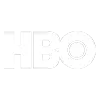





Tailor the curriculum to your organization’s needs. Focus on the tools, topics, and workflows your team uses most.
Choose training dates and times that work for your team—daytime, evening, or weekend sessions available.
Host the training at your office, have employees join from home, or combine both with hybrid delivery options.
Live instruction encourages team discussion, knowledge sharing, and hands-on collaboration.
Train entire departments or cross-functional teams with consistent messaging and outcomes across roles.
Get more value per seat when you train multiple team members together—no travel costs or licensing fees.
Benefits of Group Training Include:
SAVE 10% FOR A LIMITED TIME
As low as $89/mo or interest-free with Klarna
| Click Class Title for Dates and Details | Days | Course Fee |
|---|---|---|
| CompTIA A+ Certification - Complete Training for 1201/1202 | 5 | $2795 |
As part of our commitment to supporting learners at every stage, we’re working to develop a library of free tutorials designed to help you tackle common tasks and workflows. We understand that not every situation calls for a full course, so these resources offer quick, practical guidance to help you get the job done efficiently.
| Course Title (Click For Details) | Course Fee |
|---|---|
| CompTIA On-Demand: CompTIA A+ Certification for 1101/1102 | $1295 |
CompTIA certifications are a powerful way to validate your CompTIA skills, and gain recognition as a trusted expert in the field. Whether you're an individual looking to boost your career or an organization investing in team development, our courses are designed to help you earn these industry-recognized credentials.
» View All CompTIA CertificationsLet us help you or your team get certified and stay competitive.
Certification Overview CompTIA A+ (Core 1 & Core 2) – V15 equips students with the practical skills required to install, configure, secure, and troubleshoot today’s devices and operating systems in business environments.
Topics Include:
Target Audience Aspiring IT Support Specialists & Help Desk Technicians Field/Service Desk Technicians & Desktop Support Staff Junior Systems/Network Support roles and Career Changers entering IT
learn more →CompTIA Network+ – the vendor-neutral credential that validates the knowledge and hands-on skills to build, secure, operate, and troubleshoot today’s wired and wireless networks.
Topics Include:
A strong choice for professionals seeking validated, job–ready skills.
learn more →Certification Overview CompTIA Security+ validates baseline, job–ready cybersecurity skills for securing hybrid/cloud environments, responding to incidents, and managing risk across today’s enterprises.
Topics Include:
A strong choice for professionals seeking validated, job–ready skills.
learn more →Instructor led training is a cost effective and convenient learning platform for busy professionals. Most courses are available at over 300 locations nationwide and Online.
The classes are taught via the RCI method by professionally certified instructors, and are usually limited to 12 or less students. Each student receives a training manual and practice problems, along with a free course retake. Click here to learn more about Instructor Led Training
Below is a list of upcoming Aplus Instructor Led Class Dates:
You’ve just seen a brief preview of how layers work in AutoCAD—but that’s only scratching the surface.
If you're serious about building real-world drafting skills, the AutoCAD 2025 Boot Camp – New Users (Levels 1 & 2) offers a structured and intensive path to mastery.
In just 5 days, you'll gain:
Check out our upcoming live virtual class schedule and reserve your seat.
Sessions fill up quickly—don’t miss your opportunity to train with industry experts.
| Course Title | Dates | Type | Fee | |
|---|---|---|---|---|
| AutoCAD for Novice Users | 5/12/2025 – 5/16/2025 | Remote | $2,495 |