Learn at your pace
6 and 12 month user licences
Free Repeats






-
6-Month License
Single Course
$ 99 6/moSingle Course / 6-Month User License
- Covers Intro, Intermediate and Advanced Topics
- Available 24/7
- Unlimited Repeats
- Access from Any Device
Order now and save $35.88
-
-25%
MICROSOFT OFFICE
VALUE PACKOver 30 Courses Included
$ 149 6/moOver 30 MS Office Courses Included / 6-month License
- Excel, Outlook, PPT, Project, Teams, Word and more
- Available 24/7
- Unlimited Repeats
- Access from Any Device
Order now and save $35.88
-
12 MONTH LICENCE
Single Course
$ 129 12/moSingle Course / 12-Month User License
- Covers Intro, Intermediate and Advanced Topics
- Available 24/7
- Unlimited Repeats
- Access from Any Device
Order now and save $35.88
Free Repeats
Learn At Your Pace
No Travel
Professional Instruction
Affordable Pricing
Group Discounts
Testimonials
This was the class I needed.
The instructor Jeff took his time and made sure we understood each topic before moving to the next. He answered all of our questions, and I don't know about the rest of the students, but was very pleased with this experience.
I finally understand how to use Excel.
-Amanda T (Yale New Haven Hospital).
Great class!
We were able to cover a lot of information in one day without getting overwhelmed.
-Maria R (Microsoft).
Course Details
The SharePoint Online for Power Users course teaches students to plan and create new SharePoint sites or manage your existing sites in SharePoint Online. Students will learn to make SharePoint Online useful to their teams by utilizing the site functionality to improve information sharing and team collaboration.
Topics covered in the course include:
- SharePoint Introduction
- Creating and Managing Sites in SharePoint
- Working With Apps
- Building Processes with Flow and PowerApps
- Customizing Security
- Working with Search
- Enterprise Content Management
Target Student: This course is ideal for students that have had little to no exposure to SharePoint Online to users that have had some level of expreience with the product, but are looking to widen their skill set.
- Module 1: An Introduction to SharePoint
- Introducing Office 365 and SharePoint
- Getting Started with Office 365
- What is SharePoint?
- Office 365 Groups, Ownership and Access, Unique Roles
- Module 2: Creating Sites
- Planning your Sites
- Creating New Sites and Navigation
- Applying Themes and Building Navigation
- SharePoint Hub Sites and Site Deletion
- Module 3: Creating and Managing Web Pages
- Modern Pages and Communication Sites
- Classic SharePoint Pages
- Managing Web Pages
- Module 4: Working with Apps
- Adding Libraries, Lists, Columns and Views
- Managing App Settings and Recycle Bin
- Editing Documents and Uploading Files
- Office Integration and OneDrive
- Module 5: Building Processes with Flow and PowerApps
- Out of the Box Workflows
- Getting Started with Flow and PowerApps
- Testing Automated List Processes
- Module 6: Customizing Security
- Managing Office 365 Group Access
- SharePoint Permissions and Inheritance
- File Access and SharePoint Security Customization
- Module 7: Working with Search
- SharePoint Search Overview
- Using Delve and Classic Search
- Search Tips and Techniques
- Module 8: Enterprise Content Management
- Managed Metadata and Content Types
- Content Type Hub and Policies
- Record Management and Organizational Features
- Module 9: Labs
- Lab 1 – Setting up Office 365
- Lab 2 – Getting Started with Office 365
- Lab 3 – Creating SharePoint Sites
- Lab 4 – Creating Pages
- Lab 5 – Working with Apps
- Lab 6 – Building Processes with Flow and PowerApps
- Lab 7 – Customizing Security
- Lab 8 – Working with Search
- Lab 9 – Enterprise Content Management
There are no Prerequisites for this course.
SharePoint Online for Power Users (On-Demand)
On-Demand Training Course
6/month licence
- 24/7 Access
- Hands-On Practice Exercises
- Free Repeats
- Professional Instruction

