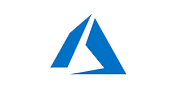Available 24/7
Professional Instruction
Free Training Materials






Course Details
The Integrating On-Premises Identity Infrastructure with Microsoft Azure - 10993 course is designed to teach students how to integrate an on-premises AD DS environment with Azure AD and how to use Azure AD as a directory service. The course also covers how to use Azure RMS to protect sensitive documents, how to enhance authentication with multi-factor authentication, and how to monitor directory synchronization health.
Azure is a secure and robust cloud computing platform run by Microsoft. The AWS platform can be used for vitual computing, data analytics, cloud data storage, content delivery, networking and a host of other ways that helps businesses grow and scale.
Topics covered in the course include:
- Comparing Azure AD to AD DS, performing Azure AD tenant provisioning, and managing objects and user roles in Azure AD.
- Implementing and configuring directory synchronization and managing synchronized directories.
- Using Azure AD as a directory service for an on-premises environment, configuring single sign-on (SSO) in Azure AD, and protecting privileged identities.
- Implementing multi-factor authentication.
- Implementing Azure RMS and integrating Azure RMS with on-premises services.
- Configuring alerts and monitoring directory services infrastructure.
Target Student: This course is ideal for IT professionals that have some experience with Azure, and advanced experience with the Windows Server operating system. In addition, IT professionals who take this course typically want to develop knowledge of identity services integration between on-premises services and cloud services. This would normally include AD DS administrators looking to train in cloud identity and access technologies, or System/Infrastructure administrators with general AD DS experience and knowledge, looking for advanced identity training for Azure services.
Additionally students will want to have the following experience before taking the class:
- Experience with AD DS concepts and technologies in Windows Server 2012 or Windows Server 2016.
- Experience working with and configuring Windows Server 2012 or Windows Server 2016.
- Some experience with Windows PowerShell.
- Some experience with cloud services such as Microsoft Office 365.
- Some experience with the Azure platform.
- Some experience with identities on premises or in cloud.
Section 1: Introduction to Azure Cosmos DB
Describe the purpose and architecture of Cosmos DB.
Topics :
Review of NoSQL database structures
Migrate data and applications to Cosmos DB
Managing data in Cosmos DB
Lab : Create and Using a SQL API database in Cosmos DB
Create and configuring a Cosmos DB database
Migrate data from a Mongo DB database to Cosmos DB
Use the SQL API to access data
Protecting data in a Cosmos DB database
Section 2: Designing and Implementing SQL API Database Applications
This section discusses how to design documents and collections to meet business requirements, and how to use the SQL API to build applications that use these documents.
Topics :
Document models in Cosmos DB
Querying data in a SQL API database
Querying and maintaining data programmatically
Lab : Designing and implementing SQL API database applications
Design the document structure & partitioning strategy for the product catalog for the retail system
Importing product catalog data
Querying product catalog information
Maintaining stock levels in the product catalog
Section 3: Implementing Server Side Operations
Describe how to create user-defined functions, stored procedures, and triggers.
Topics :
Server-side programming with Cosmos DB
Create and Use stored procedures
Use triggers to maintain data integrity
Lab : Writing user-defined functions, stored procedures and triggers
Design and implement the document and collection structure
Implement the shopping cart functionality in the online retail system.
Extend the online retail system to create orders from the items in a shopping cart.
Extend the online retail system further to enable customers to view orders and backorders.
Section 4: Optimizing and monitoring performance
Describe how to optimize a database, and how to monitor performance.
Topics :
Optimizing database performance
Monitoring the performance of a database
Lab : Tuning a database and monitoring performance
Gathering execution statistics
Examining how the different consistency models can impact throughput and latency
Investigate the effects of triggers on performance
Monitoring performance and tuning the partition key
Section 5: Designing and Implementing a Graph Database
This section discusses how to create efficient graph database models use Cosmos DB.
Topics :
Graph database models in Cosmos DB
Designing Graph database models for efficient operation
Lab : Designing and implementing a Graph database
Implementing a recommendations engine for customers
Recording product purchase information
Query a Graph database to obtain analytics
Section 6: Querying and Analyzing Big Data with Cosmos DB
This section discusses how to use Azure Search and HDInsight with Cosmos DB to query and analyze big data.
Topics :
Integrating Cosmos DB with Azure search to optimize queries
Analyzing data in a Cosmos DB database using Apache Spark
Visualizing data in a Cosmos DB database
Lab : Querying and Analyzing Big Data with Cosmos DB
Extending product search capabilities
Performing end-of-month processing
Visualizing sales data
Exploring sales data
Section 7: Implementing Stream Processing with Cosmos DB
This section discusses how to use Cosmos DB as a source and sink for streaming data.
Topics :
Working with the Cosmos DB change feed
Integrating Cosmos DB into streaming solutions
Lab : Using Cosmos DB with stream processing
Handling orders
Maintaining stock analytic data
Displaying rolling revenue for a given time period
Please check the course description to find prerequisite information.
MOC On-Demand: 10993-Integrating On-Premises Identity Infrastructure with Microsoft Azure
On-Demand Training Course
90/month licence
- 24/7 Access
- Hands-On Practice Exercises
- Free Repeats
- Professional Instruction
Testimonials
This was the class I needed.
The instructor Jeff took his time and made sure we understood each topic before moving to the next. He answered all of our questions, and I don't know about the rest of the students, but was very pleased with this experience.
I finally understand how to use Excel.
-Amanda T (Yale New Haven Hospital).
Great class!
We were able to cover a lot of information in one day without getting overwhelmed.
-Maria R (Microsoft).
Free Repeats
Learn At Your Pace
No Travel
Professional Instruction
Affordable Pricing
Group Discounts