Search For Courses
Shopping Cart
Your cart is empty.
Your cart is empty.
Get expert training that will help improve your job performance and advance your career.
Whether you are new to Active Directory or have some experience and want to take your skills to the next level, we have the right course for you.
We offer training for individuals and groups in a variety of formats accross the country and online, so you can learn Active Directory where you want and how you want.




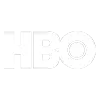





| Click Class Title for Dates and Details | Days | Course Fee |
|---|
As part of our commitment to supporting learners at every stage, we’re working to develop a library of free tutorials designed to help you tackle common tasks and workflows. We understand that not every situation calls for a full course, so these resources offer quick, practical guidance to help you get the job done efficiently.
| Course Title (Click For Details) | Course Fee |
|---|
If you need to train your team in Active Directory, we can help.
Business Computer Skills offers private group training solutions tailored to your organization’s needs.
Led by experienced live instructors, our group training sessions are ideal for upskilling employees quickly and affordably.
| Course Title | Dates | Times | Type | Fee | |
|---|---|---|---|---|---|
| No active classes found | |||||
Autodesk certifications are a powerful way to validate your AutoCAD skills, and gain recognition as a trusted expert in the field. Whether you're an individual looking to boost your career or an organization investing in team development, our courses are designed to help you earn these industry-recognized credentials.
» View All AutoCAD CertificationsLet us help you or your team get certified and stay competitive.
This certification is designed for individuals who are new to AutoCAD and want to demonstrate basic proficiency. It is suited for students, educators, and individuals who want to enter the design field.
Key areas covered:
This certification is aimed at professionals who have advanced skills in AutoCAD and have experience working on more complex projects. It is typically recommended for those with around 400 hours of real-world experience.
Key areas covered:
Autodesk introduced an expert-level certification to cater to professionals who are highly skilled in AutoCAD and involved in more specialized, complex tasks like 3D modeling, parametric design, and custom workflows.
Key areas covered:
These certifications help individuals and professionals stand out in the job market by proving their expertise in AutoCAD to employers. Autodesk often updates its certification paths, so it’s always a good idea to check their official site or authorized training centers for the most current information.
learn more →Here’s what professionals and teams across the country are saying about their experience with Business Computer Skills
This was the class I needed. The instructor Jeff took his time and made sure we understood each topic before moving to the next. He answered all of our questions, and I was very pleased with this experience.
Amanda T.,
Yale New Haven Hospital
Fantastic course. The instructor was knowledgeable, personable, and made the training truly engaging. I would definitely recommend Business Computer Skills to colleagues.
Carlos M.,
Verizon
The scheduling flexibility and the virtual instructor-led format were ideal for our remote team. We’ll be enrolling in another class next quarter!
Jenna R.,
State of Michigan
I was amazed by the hands-on experience. The material was clear, relevant, and directly applicable to our work. Great experience overall!
Steven H.,
Lockheed Martin