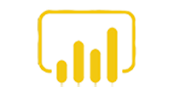Available 24/7
Professional Instruction
Free Training Materials






Course Details
The Analyzing Data with Power BI course will train students on how to effectively use Power BI to perform data analysis for their organization. Students will learn to create visualizations, understand the Power BI Service and work with the Power BI mobile app.
Upon completion of the course, users will be able to:
- Perform Power BI desktop data transformation
- Describe Power BI desktop modelling
- Create a Power BI desktop visualization
- Implement the Power BI service
- Describe how to connect to Excel data
- Describe how to collaborate with Power BI data
- Connect directly to data stores
- Describe the Power BI developer API
- Describe the Power BI mobile app
Section 1: Introduction to Self-Service BI Solutions
Introduces business intelligence (BI) and how to self-serve with BI.
Topics
Introduction to business intelligence
Introduction to data analysis
Introduction to data visualization
Overview of self-service BI
Considerations for self-service BI
Microsoft tools for self-service BI
Lab : Exploring an Enterprise BI solution
Viewing reports
Create a Power BI report
Create a Power BI dashboard
Section 2: Introducing Power BI
This section introduces Power BI desktop, and explores the features that enable the rapid creation and publication of sophisticated data visualizations.
Topics
Power BI
The Power BI service
Lab : Create a Power BI dashboard
Connecting to Power BI data
Create a Power BI dashboard
Section 3: Power BI
At the end of this section students will be able to explain the rationale and advantages of using Power BI.
Topics
Using Excel as a data source for Power BI
The Power BI data model
Using databases as a data source for Power BI
The Power BI service
Lab : Importing data into Power BI
Importing Excel files into Power BI
Viewing reports from Excel files
Section 4: Shaping and Combining Data
With Power BI desktop you can shape and combine data with powerful, buil-in tools. This section introduces the tools that are available for preparing your data, and transforming it into a form ready for reporting.
Topics
Power BI desktop queries
Shaping data
Combining data
Lab : Shaping and combining data
Shape power BI data
Combine Power BI data
Section 5: Modelling data
This section discusses how to shape and enhance data.
Topics
Relationships
DAX queries
Calculations and measures
Lab : Modelling Data
Create relationships
Calculations
Section 6: Interactive Data Visualizations
This section discusses how to create and manage interactive data visualizations.
Topics
Create Power BI reports
Managing a Power BI solution
Lab : Create a Power BI report
Connecting to Power BI data
Building Power BI reports
Create a Power BI dashboard
Section 7: Direct Connectivity
This section discusses various connectivity options using Power BI.
Topics
Cloud data
Connecting to analysis services
Lab : Direct Connectivity
Direct connectivity from Power BI desktop
Direct connectivity from the Power BI service
Section 8: Developer API
This section discusses the developer API within Power BI.
Topics
The developer API
Custom visuals
Lab : Using the developer API
Using custom visuals
Section 9: Power BI mobile app
This section discusses the Power BI mobile app.
Topics
The Power BI mobile app
Using the Power BI mobile app
Power BI embedded
Please check the course description to find prerequisite information.
MOC On-Demand: 20778-Analyzing Data with Power BI
On-Demand Training Course
90/month licence
- 24/7 Access
- Hands-On Practice Exercises
- Free Repeats
- Professional Instruction
Testimonials
This was the class I needed.
The instructor Jeff took his time and made sure we understood each topic before moving to the next. He answered all of our questions, and I don't know about the rest of the students, but was very pleased with this experience.
I finally understand how to use Excel.
-Amanda T (Yale New Haven Hospital).
Great class!
We were able to cover a lot of information in one day without getting overwhelmed.
-Maria R (Microsoft).
Free Repeats
Learn At Your Pace
No Travel
Professional Instruction
Affordable Pricing
Group Discounts